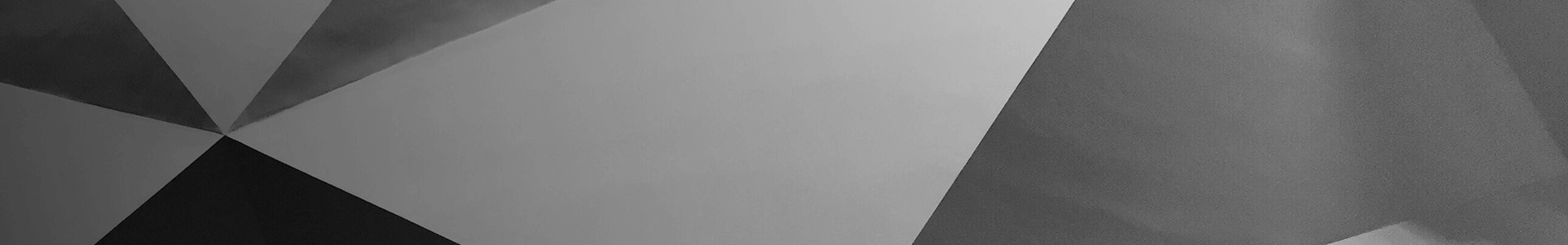Up
REVIEW- The Up-switch Orion monitor takes portable gaming of the Nintendo Switch to the next level.
The Up-switch Orion is an 11.6” IPS monitor with a built-in dock for the Nintendo Switch.
Here’s a better shot of the other contents included with the Up-Switch Orion gaming monitor.
Two of my brood of four have the original Nintendo Switch so the Up-Switch Orion gaming monitor piqued my interest. Most of us in this household are gamers so gaming accessories make us resemble a family of meerkats, popping up to check things out when a new one is unveiled.
The Up-Switch Orion gaming monitor is a one-of-a-kind device, as far as I can tell. It’s a monitor with a built dock for the Switch, controller mounts, speakers, an HDMI out port, and a USB C port for power. No, it does not come with its own power supply or internal batteries. You have to supply your own, which can affect its portability. It is compatible with a USB battery pack, so to play it on the go, I’d suggest investing in one. Otherwise, you can use the wall wart power supply that comes with the Switch.
Here’s a shot with my battery pack strapped in.
To get to gaming, flip down the rear door that houses the Switch dock, insert the Switch, remember to power it on before closing it, slide the Joy-Cons into the mounts, attach a USB C power supply, power on the monitor, and wait a bit for the image to show on the screen. It’s not that long of a wait. The Orion splash screen pops up, then the screen goes dark long enough for you to think something’s not right, and then voila, Nintendo gaming on the big(ger) screen.
Here’s a shot with the Switch installed.
If you are going to use the Joy-Cons attached, I would suggest using the included ergo handles. With the weight of a battery pack, I didn’t trust the Joy-Cons to support the device on their own. Installing the handles is easy enough. Line up the plastic boss on the handle to the slot on the rear of the Up-Switch Orion gaming monitor, slide it into place, and secure it with a screw. They’ve included a metal dog tag-shaped tool on a key ring to facilitate that, which if you have big hands can be annoying to use. The ergo handles are also pretty small in my hands and felt uncomfortable to use. Smaller hands or anyone comfortable using the Joy-Cons will probably not have issues. I’m not a Joy-Con fan because they too are small and uncomfortable.
I quickly decided against using them and went with my daughter’s pro controller. Yes, that meant I’m no longer holding the Orion in my hands. So, I set a small table in front of the recliner, placed the Up-Switch Orion gaming monitor et al. on it after extending the kickstand, and got to playing. All in all, the Orion is pretty sweet. Using my battery pack on the rear of it, it’s practically a wire-free setup. There’s just the cable from the battery to the USB C port on the side of the Orion. I started with Smash Bros. and quickly decided I should play something else. I’m terrible. Luckily, my son had Borderlands 2, one of the best games ever, installed so I got to revisit all my friends on Pandora.
I got to say I had fun playing one of my favorite games on the bright, crisp screen without tying up the TV. My wife hates watching games on the TV, so now she can watch what she wants, and I can blast psychos to my heart’s content.
The stereo speakers work surprisingly well for their size, so to keep the wife happy while she was in the living room with me, I used some wired headphones. They worked great as well. Stereo only, no simulated surround sound that I could tell.
For operating the Up-Switch Orion gaming monitor, there are five buttons on the top edge on the left side. They are power, a + – rocker switch, menu, and return. The buttons work fine. The weird thing about operating the rocker switch is to adjust the volume you first have to hit the plus to access volume. So, if you want to turn it down, you first must hit the + one time, then – to reduce the volume. If you hit the – first that activates Brightness controls. Kind of a strange choice in my mind.
Pressing the menu button pulls up a menu just like any other monitor, allowing you to adjust brightness, contrast, color temperature, among other settings. Navigation within that menu is done by using all the buttons, except Power, of course.
Because the Up-Switch Orion gaming monitor has the HDMI In port, there are many other use cases for it. I connected it to my laptop and used it as a 2nd monitor. You still have to use a power supply. It can’t use its external USB C port for power and video.
Next, I connected an Amazon Fire Stick and with the use of the Pro Controller, I could watch movies, shows, and YouTube videos. Finally, I used an old Chromecast and was able to stream from my phone. It’s versatile. I’ll give it that.
Now I have some nits to pick with the Up-Switch Orion gaming monitor. When powering on and while on a black screen, there are bright spots or light leakage, and those spots seem to move around to different areas of the screen when returning to a black screen. While video is on the screen it looks fine. The colors are good and it seems to have a good refresh rate. I didn’t notice any ghosting or weird artifacts while playing. It may be hard to see in the picture, but in the lower left is the light leak I’m talking about.
No touchscreen. It should be a touchscreen. I mean its primary purpose is for the Nintendo Switch which HAS a touchscreen. Speaking of screens, I’m told the original Switch is notorious for scratches. It would be nice if there was some sort of padding for its screen when docked in the Origin.
The Up-Switch Orion gaming monitor’s build is ok but for a device that’s supposed to be for gaming on the go, it should have been ruggedized to some extent. The rear door to close the Switch dock seems flimsy and is only held closed by a sliding plastic catch and tab. I have a feeling one good drop and the Orion and Switch are toast.
The side controller mounts work well as far as I can tell, but with the weight of the Orion, Switch, and the addition of the battery pack, I’m concerned it’s putting undue stress on the Joy-Cons.
If you’re looking for a larger screen for your Switch, there are other options at the same price point, but none I saw have a built-in dock. This means you’ve got to bring the original Switch dock with you. You’ll have to bring all your extra cables. Finding a spot to set all that up could be an issue as well. With the Orion, most of that is built in, you just have to supply power. I think the Up-Switch Orion gaming monitor is a good device but at $299.99 I think it could be better.
Price: $299.99Where to buy: Up-switch and AmazonSource: The review sample was provided by Up-switch
REVIEW-Price:Where to buy:Source: