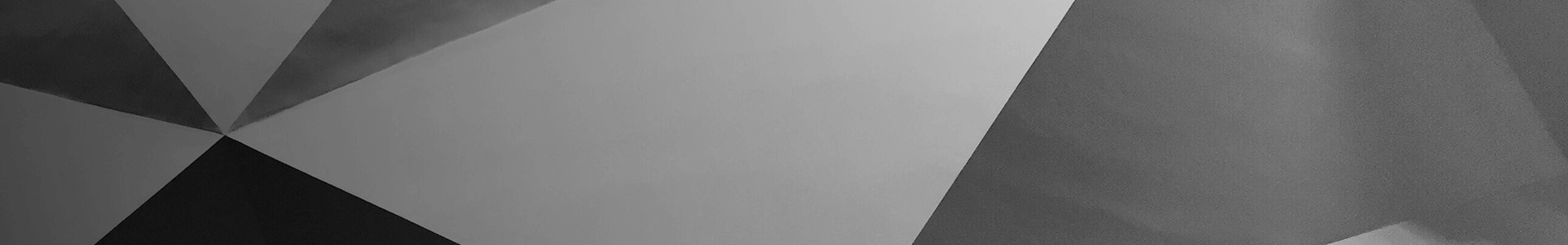How to Fix a Prelit Tree: A Comprehensive Guide
Published
on
By
Are you struggling to get your prelit tree to light up? Don’t worry, we’ve got you covered! In this comprehensive guide, we will walk you through step by step on how to fix a prelit tree and bring back the magical glow to your holiday season. Whether it’s a section of lights not working or the entire tree being unresponsive, we’ll tackle various scenarios and provide effective solutions. So let’s dive in and bring back the joy to your festive decorations!
Fixing a prelit tree can be achieved by troubleshooting the specific issue, whether it’s a single section not lighting up or the entire tree being unresponsive. It’s crucial to check for faulty bulbs, secure connections, and power supply problems. Taking proper care of your prelit tree will help extend its lifespan and keep the festive spirit alive throughout the holiday season.
Prelit trees have become a popular choice for many households, offering convenience and eliminating the need for individual string lights. These trees come with integrated light sets connected to the branches, providing a uniform and hassle-free lighting effect. However, like any electronic device, issues can arise with prelit trees, such as light sections not functioning or the entire tree going dark.
Understanding some key facts about prelit trees can help you troubleshoot and fix common problems:
Before diving into specific scenarios, let’s go through some general troubleshooting steps that apply to most prelit tree issues:
1. Check the power source: Ensure that the power supply is connected properly, and the outlet is functioning. If using batteries, replace them with fresh ones.
2. Inspect the connections: Examine the connections between the light strings and the tree’s trunk. Make sure they are securely plugged in and not damaged.
3. Test the tree: Press any available buttons or switches to see if they activate the lights. Some prelit trees come with built-in lighting controls.
If only a specific section of your prelit tree is not lighting up, follow these steps:
1. Inspect the bulbs: Carefully examine the lights in the non-functional section. Look for loose, twisted, or missing bulbs. Replace any faulty bulbs with spares provided by the manufacturer.
2. Check the fuses: Some prelit trees have fuses that protect the light strings. Locate the fuse box, usually placed at the end of the non-working section, and replace any blown fuses with the correct type and rating.
3. Test bulb sockets: Use a voltage tester or an unlit string of lights to test the bulb sockets in the non-functional section. Replace any defective sockets or connectors.
If your entire prelit tree is not lighting up, try these steps:
1. Inspect the power cord: Examine the power cord, checking for any visible damage or frayed wires. If you find any, consider replacing the defective cord with a new one.
2. Analyze the light strings: Start from the base of the tree and work your way up, inspecting each light string. Look for loose or disconnected plugs, damaged wires, or blown fuses. Replace faulty bulbs and fuses as necessary.
3. Distribute power: Some prelit trees have multiple power outlets along the center pole or trunk. Make sure all plugs are evenly distributed and connected securely. This step ensures adequate power supply to each section of the tree.
Bulbs are a common point of failure in prelit trees. Here’s how to replace and test them:
1. Gather replacement bulbs: Collect the spare bulbs provided with your prelit tree or purchase compatible replacements from a local store.
2. Remove and replace the faulty bulb: Gently twist and remove the defective bulb from its socket. Insert the new bulb firmly but avoid overtightening, as this may damage the socket.
3. Test the new bulb: Once you’ve replaced the faulty bulb, switch on the lights to verify if the section is working correctly. Repeat this process for any other non-functional bulbs.
If you suspect a power supply problem, consider the following:
1. Extension cords and outlets: Avoid using multiple extension cords or overloading power outlets. Ensure that each extension cord is rated for the total wattage of the prelit tree.
2. Battery-powered trees: If your prelit tree operates on batteries, double-check that the batteries are inserted correctly. Replace the batteries if needed, and verify that the battery compartment is clean and free from dirt or corrosion.
3. Test alternative power sources: If your prelit tree offers both battery and wall outlet options, try switching between them to determine if one power source is faulty.
Q: Can I replace individual bulbs in a prelit tree?
A: Yes, prelit trees usually come with replacement bulbs. Use the spare bulbs provided by the manufacturer or purchase compatible replacements.
Q: How often should I check and replace bulbs in my prelit tree?
A: It’s recommended to inspect and replace faulty bulbs before assembling the tree each holiday season. Regular checks throughout the festive period are also recommended.
Q: Can I use different brands of replacement bulbs in my prelit tree?
A: It’s best to use replacement bulbs from the same brand as your prelit tree to ensure compatibility. Different brands may have variations in sockets or electrical specifications.
Q: Why is there no power in certain sections of the tree even after replacing bulbs and checking fuses?
A: In some cases, there may be issues with the wiring or connectors within the tree. If you have exhausted all troubleshooting steps, contacting the manufacturer or a professional may be necessary.
With the steps outlined in this comprehensive guide, you’ll be well-equipped to fix any issues encountered with your prelit tree. Remember to exercise caution while handling electrical components and always refer to the manufacturer’s instructions if available. Enjoy the festive season with a beautifully lit prelit tree!
Happy New Month
Related Topics:Asked QuestionsBulb ReplacementEntire Tree Lights OffFacts About Prelit TreesKey TakeawayPower Supply IssuesPrelit Tree IssuesSection of Lights Not WorkingTable of Contents
How to Repair Splinters in Hardwood Floors
How to Repair Splinters in Hardwood Floors
How to Remove Hair Dye Stains on Countertops: A Comprehensive Guide
Getting Silicone Out of Fabric: A Comprehensive Guide
Eastern Red Cedar Trimming: A Comprehensive Guide to Maintaining Your Trees
Which Way Do Mower Blades Go On?
What to Do If Your Kneaded Eraser is Hard
Everything You Need to Know about Schlage Deadbolt Faceplates
How to Get Wax Out of Curtains: A Step-by-Step Guide
How to Get Burrs off of Clothes: A Comprehensive Guide
How to Convert Knitting in the Round to Straight Needles
How to Get Hydraulic Fluid Out of Clothes: A Comprehensive Guide
Freeze Smoked Fish: A Comprehensive Guide to Extended Shelf Life
Multiple light strings:Parallel circuit design:Replacement bulbs:Power sources:1. Check the power source:2. Inspect the connections:3. Test the tree:1. Inspect the bulbs:2. Check the fuses:3. Test bulb sockets:1. Inspect the power cord:2. Analyze the light strings:3. Distribute power:1. Gather replacement bulbs:2. Remove and replace the faulty bulb:3. Test the new bulb:1. Extension cords and outlets:2. Battery-powered trees:3. Test alternative power sources:Q: Can I replace individual bulbs in a prelit tree?A:Q: How often should I check and replace bulbs in my prelit tree?A:Q: Can I use different brands of replacement bulbs in my prelit tree?A:Q: Why is there no power in certain sections of the tree even after replacing bulbs and checking fuses?A: